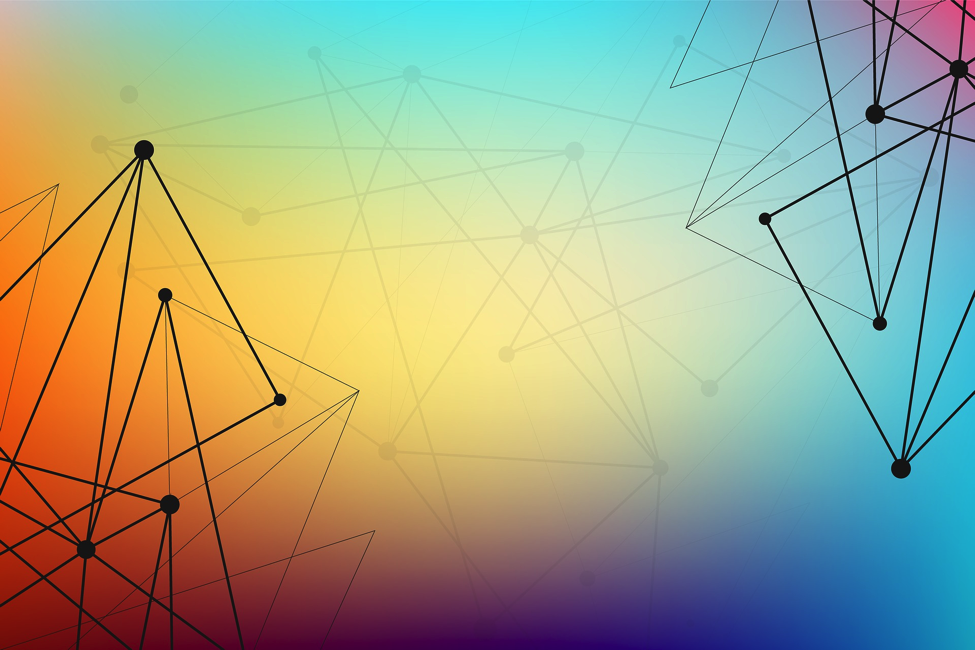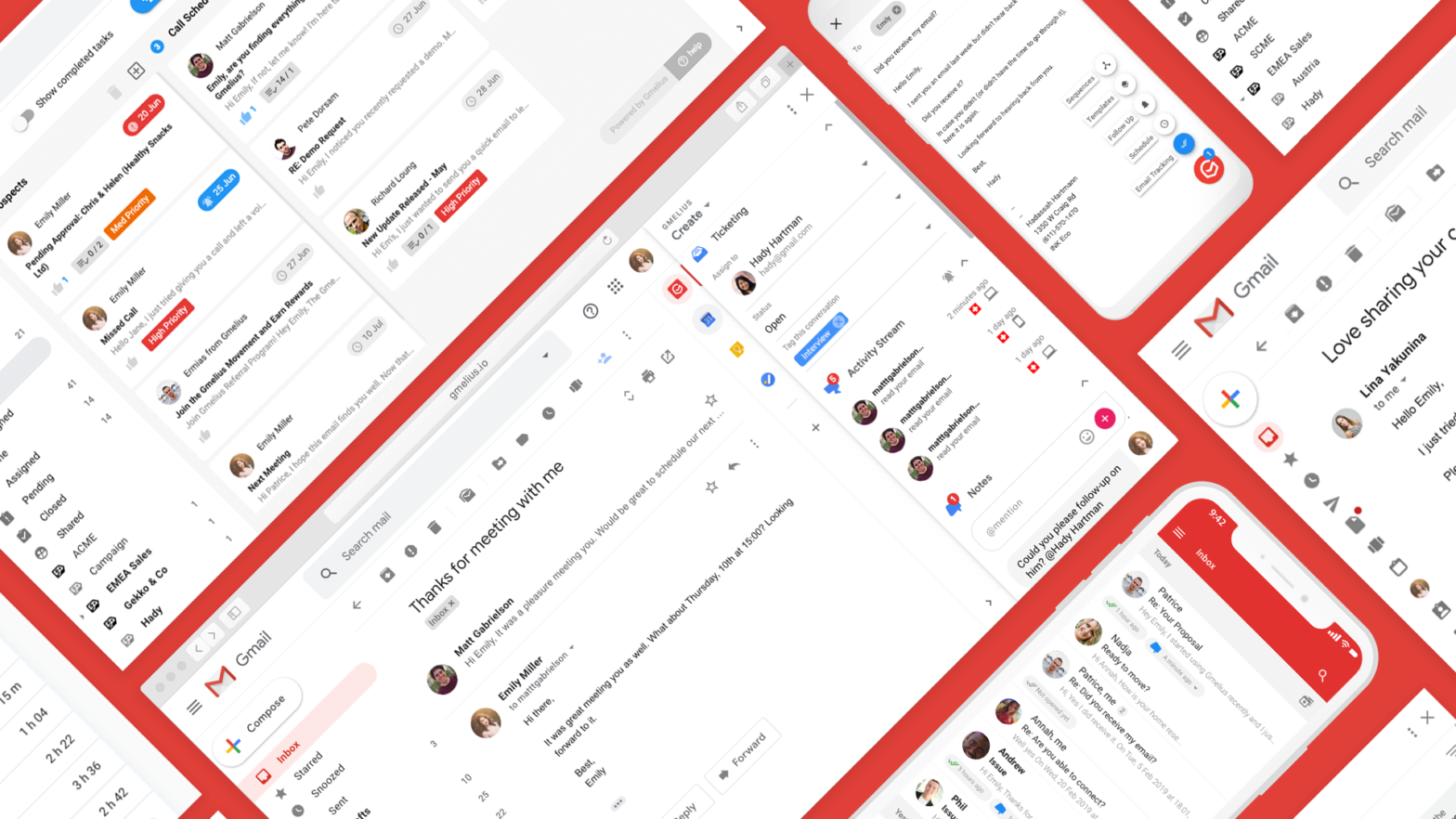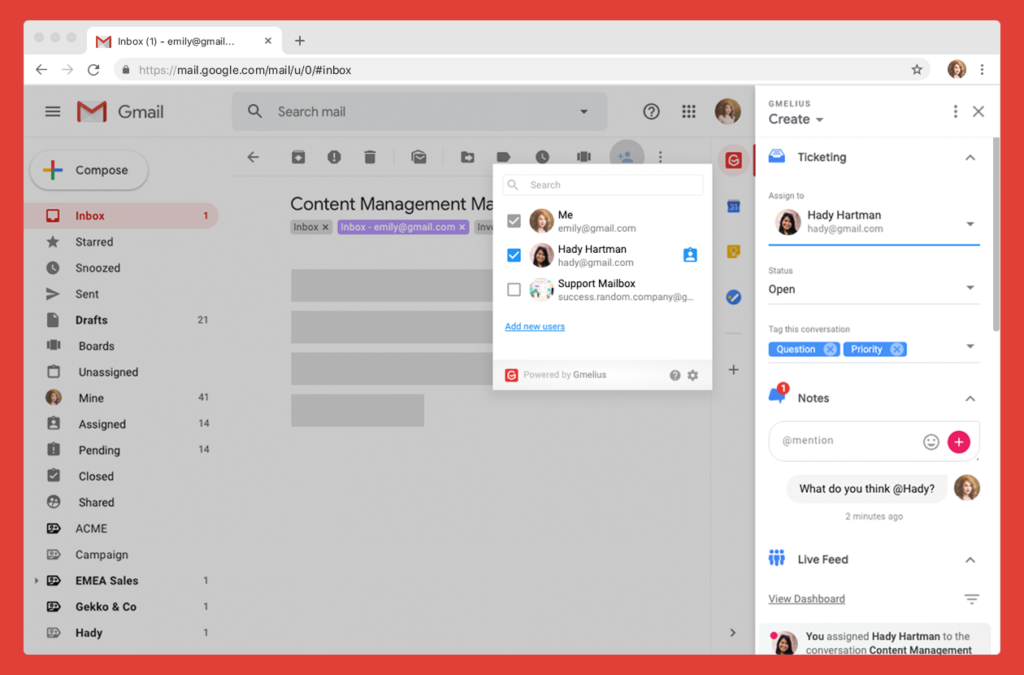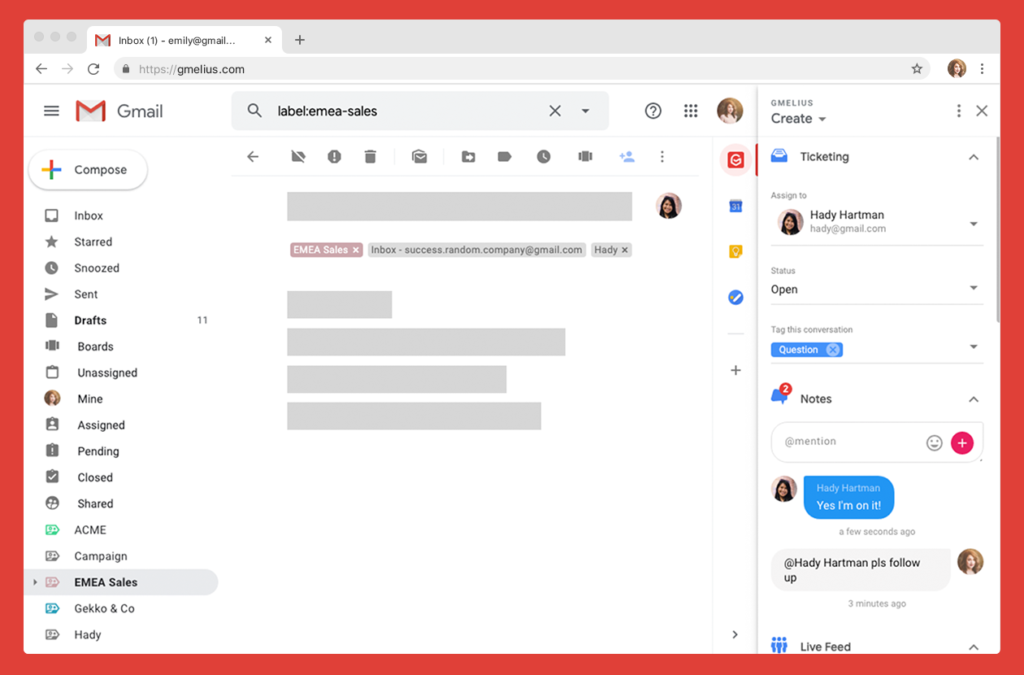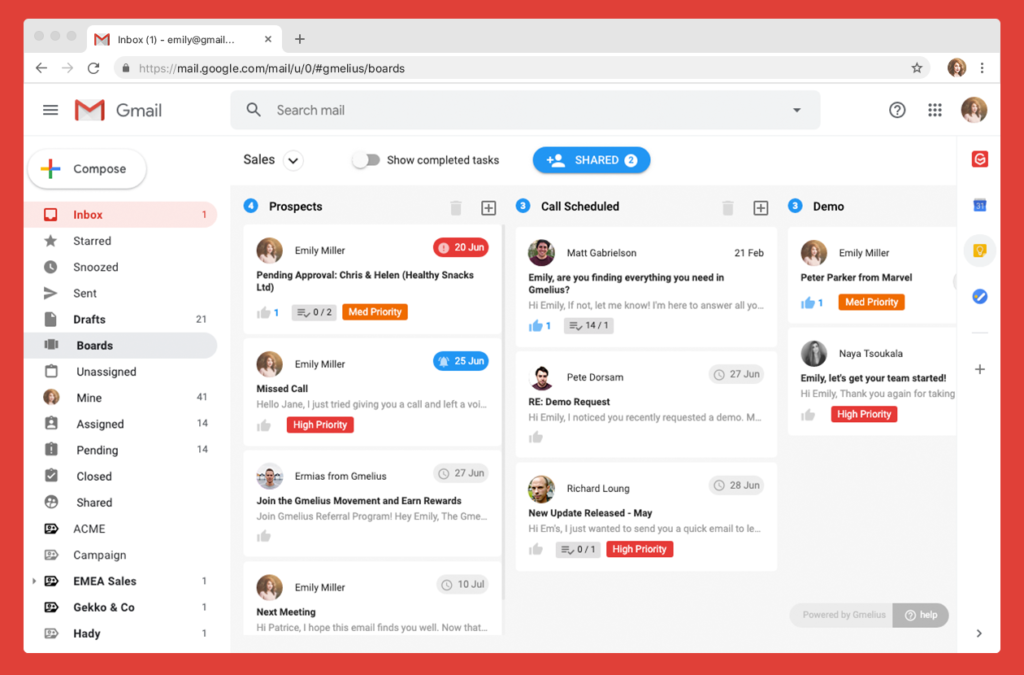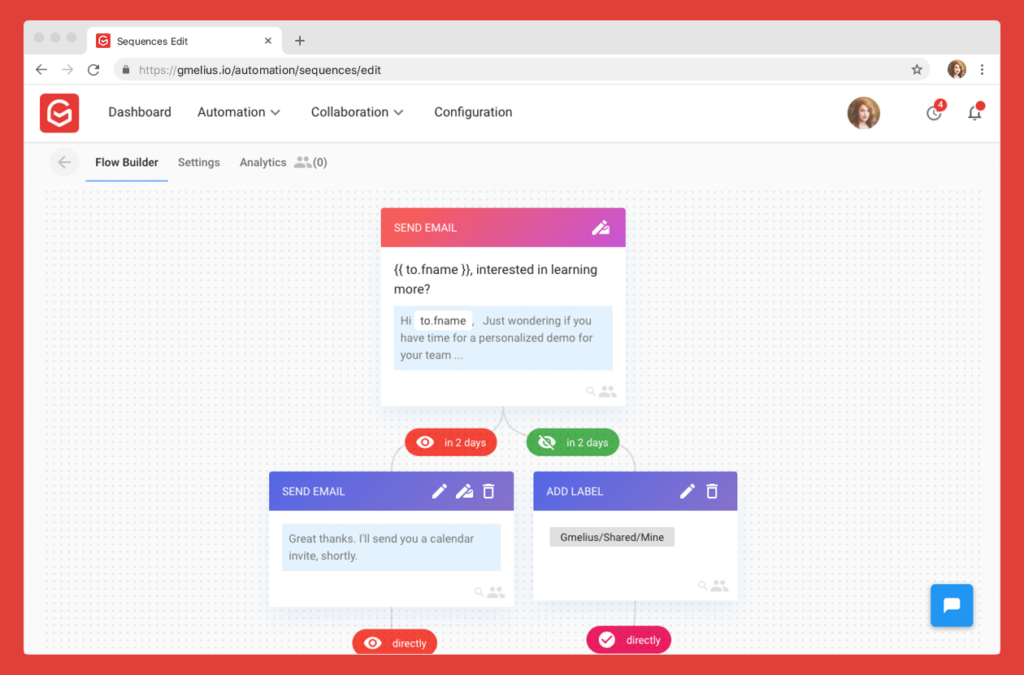What is Nexoya?
Nexoya helps you to optimize your marketing campaigns with AI and allocate your budget for the most efficient outcome.
Nexoya is a platform which offers marketing analytics to digital marketers. Nexoya allows you to easily get all your digital marketing metrics into one place and leverage artificial intelligence. It allows you to use predictive analytics, look into correlations, monitor your KPIs and optimize your cross-channel campaigns with AI.
The company is a young startup founded in 2018, and is based in the center of Zurich.
What does Nexoya offer to digital marketers?
Nexoya offers consolidated analytics, reporting and campaign optimization features that can help you to easily analyze your cross channel marketing campaigns and create reports with the data of multiple marketing tools.
Moreover, Nexoya’s dashboard gives you an overview of your entire digital marketing performance across various marketing channels that you are using for your marketing strategy.
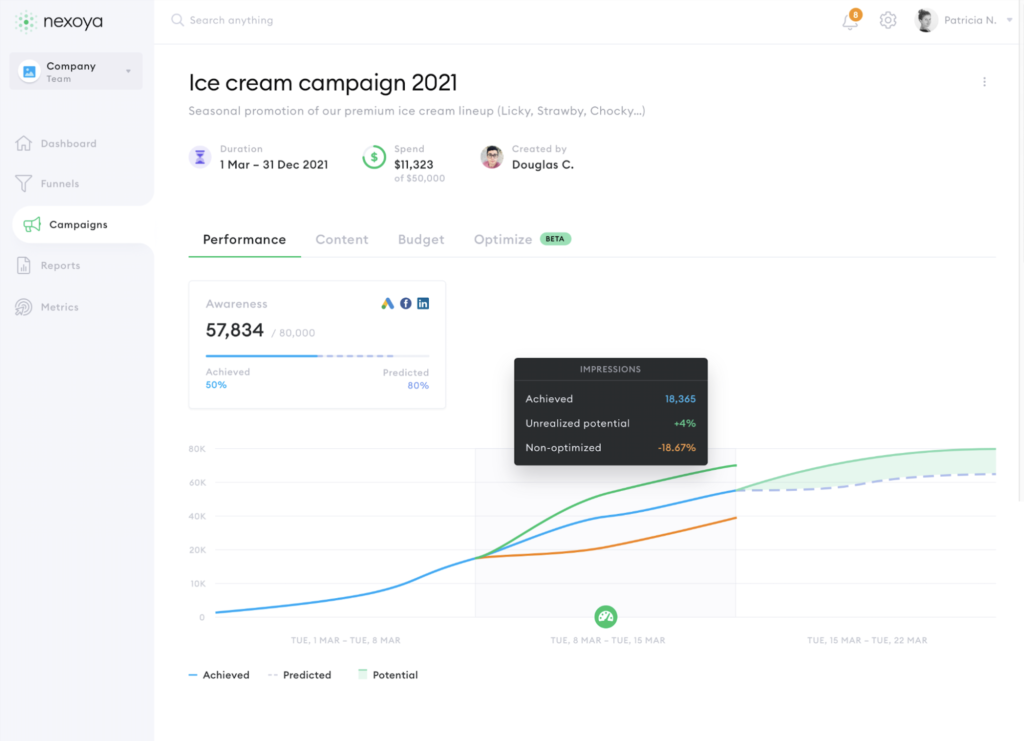
With Nexoya’s cross-channel campaign optimization feature, users can operate their marketing campaigns on one single platform and get predictions of how likely these marketing campaigns will be successful.
Nexoya’s predictive analytics will help marketers to adjust and optimize their marketing campaigns for better results, by telling them where they need to move to budget to get the most efficient results.
Thanks to AI algorithms, optimal budget allocations can be made, and in the end, marketers can avoid wasting their budgets on ineffective marketing tactics.
Read more how marketers can increase their ROAS (Return on ad spend) and get up to +70% more conversions with Nexoya here.
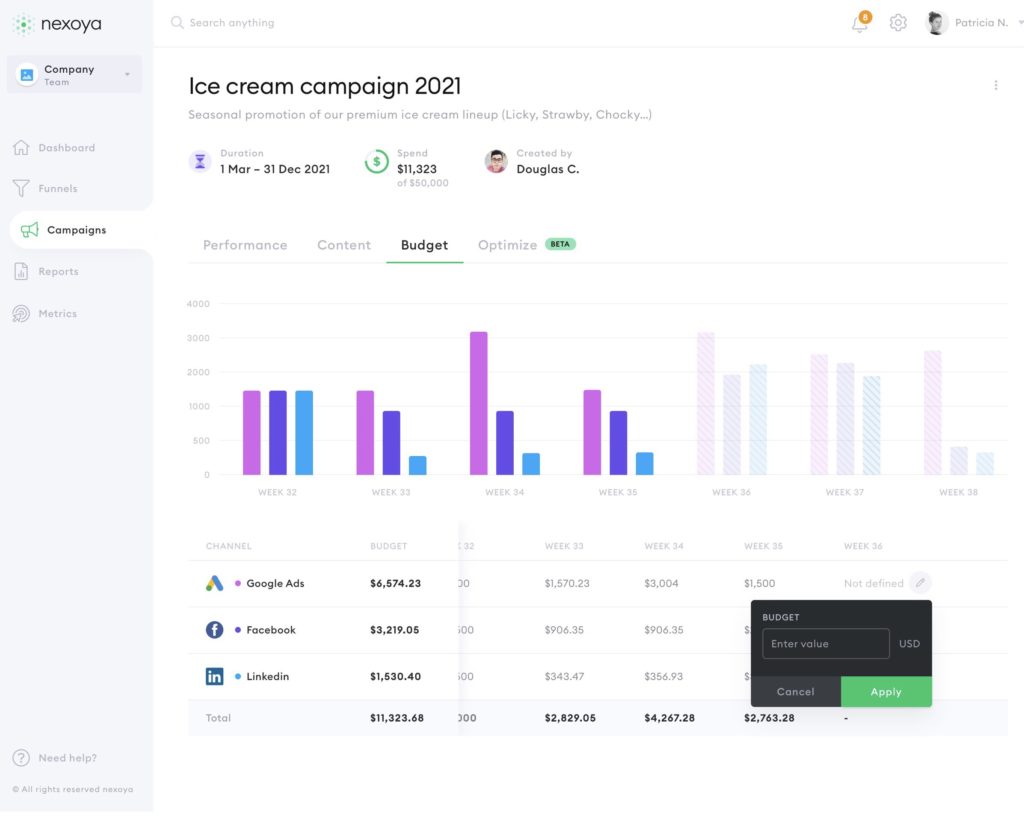
4 main features of Nexoya’s -AI marketing intelligence platform:
- Aggregated marketing data & reporting
- KPI & campaign predictions
- KPI monitoring with anomaly detection
- Cross-Channel campaign optimization with AI
Key audience
Nexoya is best for digital marketing teams with an aim of optimizing and managing their ad campaigns with AI.
Most of our users are digital marketing teams that are executing paid campaigns from various industries in the b2c and b2b sector.
Pricing
Schedule a free Demo, and experience Nexoya in action!
Tool Usage and the Onboarding Process
After a short onboarding with a Nexoya expert, users will connect all their marketing tools and channels (such as Google Analytics, Facebook, Hubspot, Twitter, MailChimp etc.).
This takes roughly 30-45 minutes. Our Monitoring and Campaign Prediction kicks in after 24hrs – where we initiate all your data and do the first scans with our artificial intelligence models.
Afterwards, you can start monitoring and optimizing your ad campaigns on a regular basis depending on your selected package.
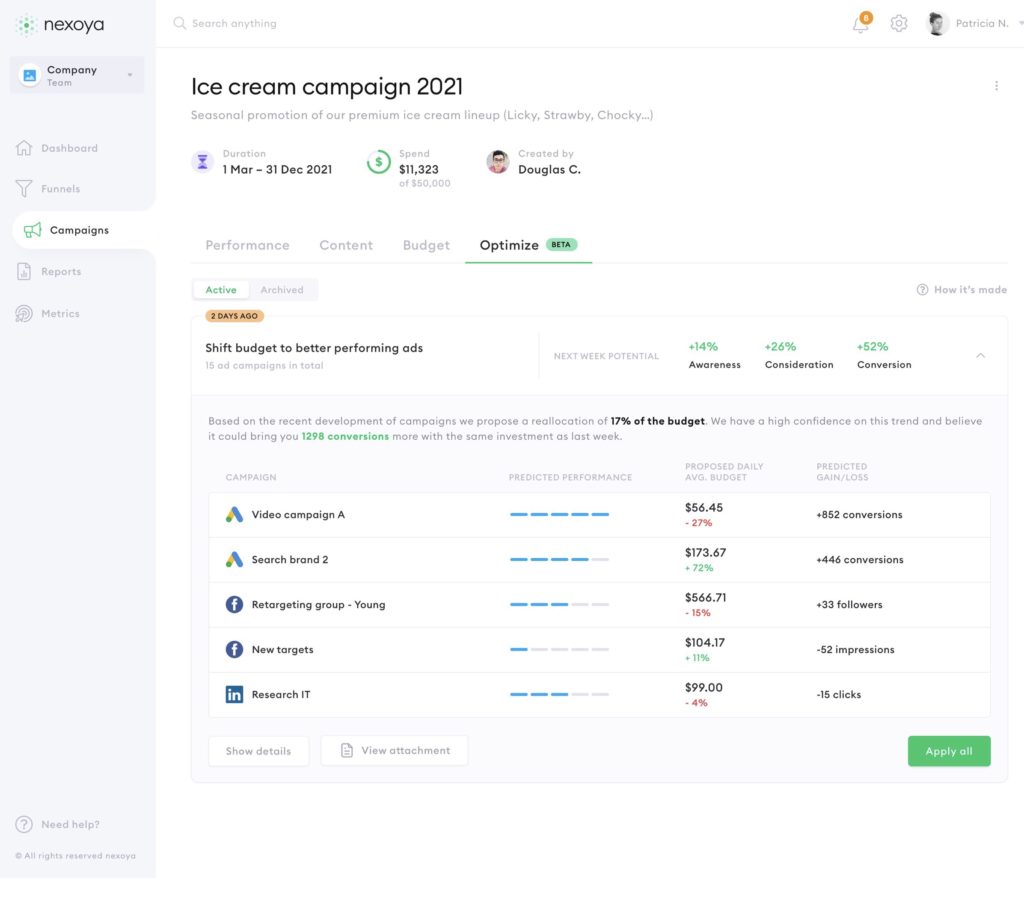
Customer service
Depending on the tier of the customer, there are various support levels and more regular business reviews with our next experts.
Moreover, users can find answers and search for relevant topics in the dedicated Help Center.
Feel free to contact Nexoya via email: info@nexoya.com
Upcoming features and news
We are constantly improving our services and adapting them to meet our customers’ needs.
Have a look at existing integrations that Nexoya supports. Continually new integrations are added into the list.
Furthermore, Nexoya offers marketing performance advice and reviews for customers on topics such as campaign optimization with AI. Our goal is to become your virtual digital marketing assistant who helps you in optimizing your digital marketing campaigns in the most efficient and effective way.
Read more about Campaign optimization with AI here.
We are constantly working on new ideas to help our customers to develop and learn more about AI and how marketers can benefit from it.